We know some teachers don’t want all apps to be showcased for their own reasons.
This is a ‘top tip’ blog post for all Blippit IO Admins who have the job of saying yes/no and providing feedback on submitted apps from students.
How to control whether apps are showcased in Planet Blippit or still go live but ‘not’ appear in Planet Blippit.
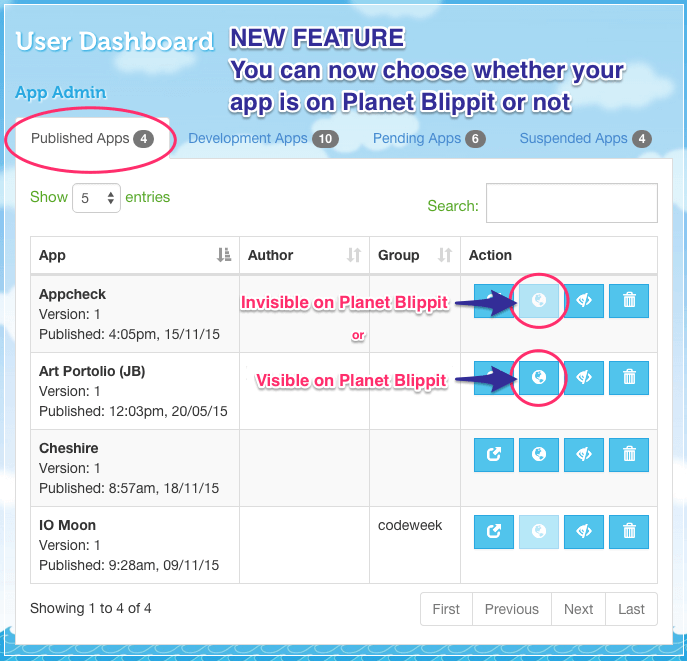
How to view a student app if you’ve chosen not to list it on Planet Blippit
The Administrator clicks the ‘View App’ button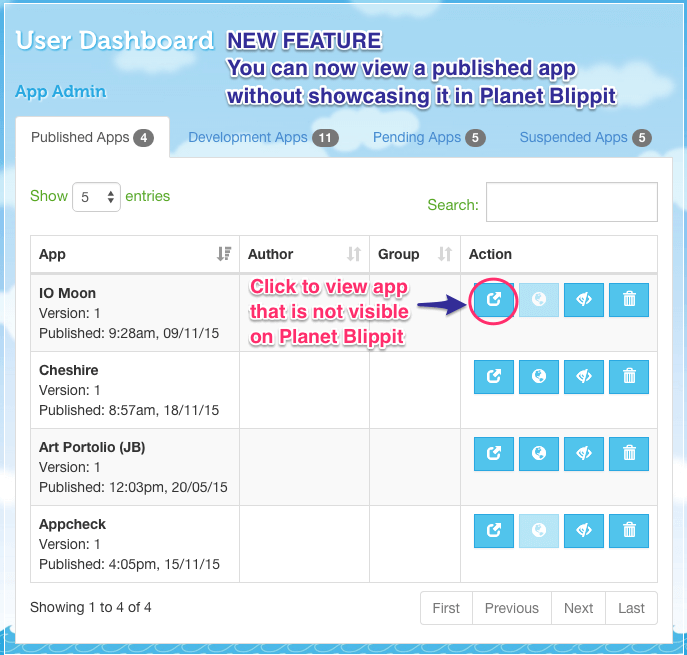
and a QR Code will be created for you to scan with *Blippit Torus and get the app.
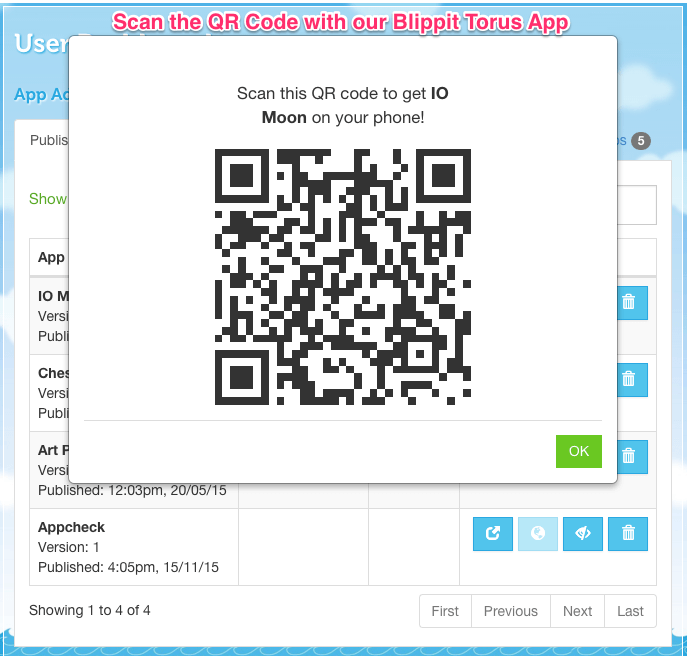
How the student gets their app if it’s not on Planet Blippit
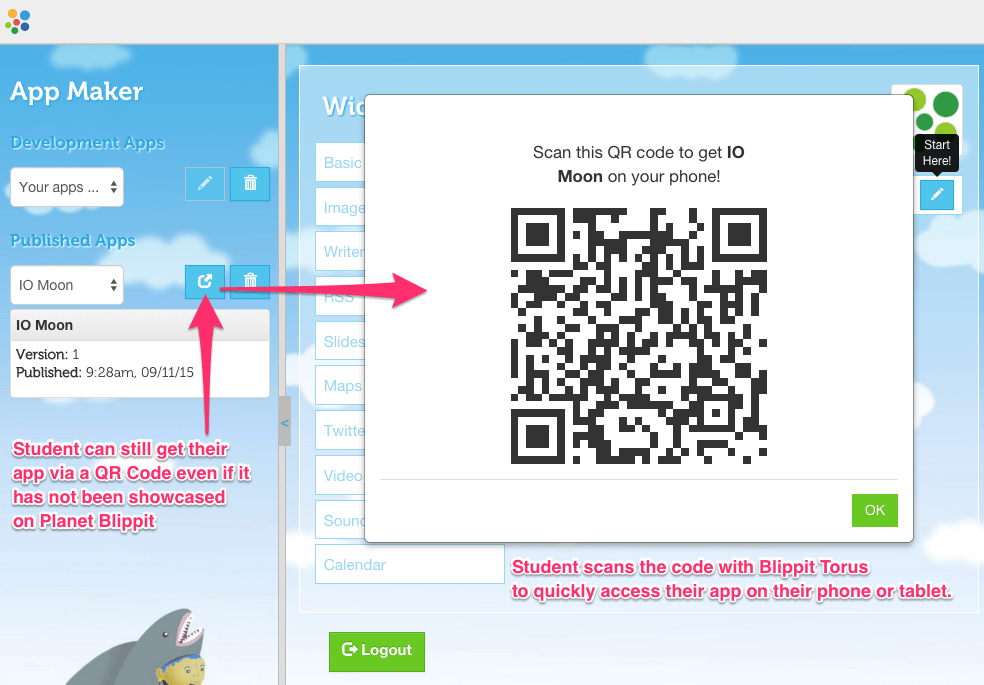
*Blippit Torus has not been published just yet but we hope to bring good news soon
