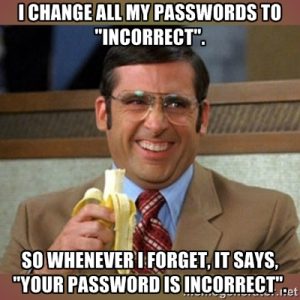 For many people, logging in to multiple web based services is a real pain in the backside. In schools, when you add in the pressured pace of life and dynamic nature of the environment, the pain can really stack up.
For many people, logging in to multiple web based services is a real pain in the backside. In schools, when you add in the pressured pace of life and dynamic nature of the environment, the pain can really stack up.
It’d be very cool to just have one log in that spoke to every other system as access was needed aka a ‘single sign-on’. But as Uncle Ben said to Peter Parker in Spiderman, “with great power comes great responsibility.” Logging out of systems suddenly becomes very important.
How could Office 365 or Google Apps for Education help life in school?
Lots of schools now choose to adopt one or the other platform (& sometimes bits of each) because it means they’re in a good position to get one step closer to the dream of single sign-on. One unique username (often an email address) and password will not only get each person into Office 365/Google but even better is that they can use these same credentials to log in to other systems too.
- Find out more about having Google Apps for Education in your school
- Find out more about having Office 365 in your school
Take Blippit as an example
Schools using Office 365 or Google Apps for Education can now use their school details to log in and get busy making apps, code projects and so on. We make a simple change on the school’s Blippit account and then that’s it. There’s no more extra account creation, management or delayed lesson starts while someone sorts out their password. Any password changes that happen are triggered through Office 365 or Google and when this happens it doesn’t affect any other system, including Blippit.
If your school uses Blippit IO and wants to reduce the number of tech admin jobs for colleagues as well as the number of usernames and passwords children/teachers have to remember then visit these two ‘how to’ articles for Office 365 or Google Apps. Start saving time, energy & blood vessels today.
- Find out more about setting Blippit up with Office 365 or Google Apps
AirHead
Blippit IO is also available on AirHead which, when you first have a go with the free version, allows you to enter your Blippit IO username & password then securely remember it for wherever you are and whichever computer you’re using. It’s a superb way to begin to experience the convenience of simplified sign on. Dig deeper and you’ll also find that AirHead can offer your school a different way of making children’s and teacher’s lives a lot easier because it also integrates with Office 365 and Google Apps for Education among other things.
- Find out more about having AirHead in your school
